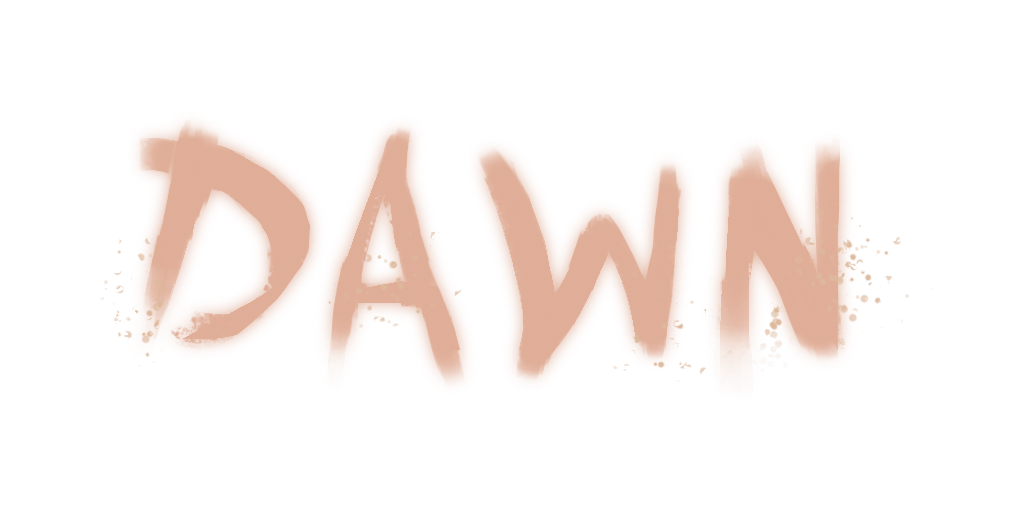
Atmospheric 3D Platformer
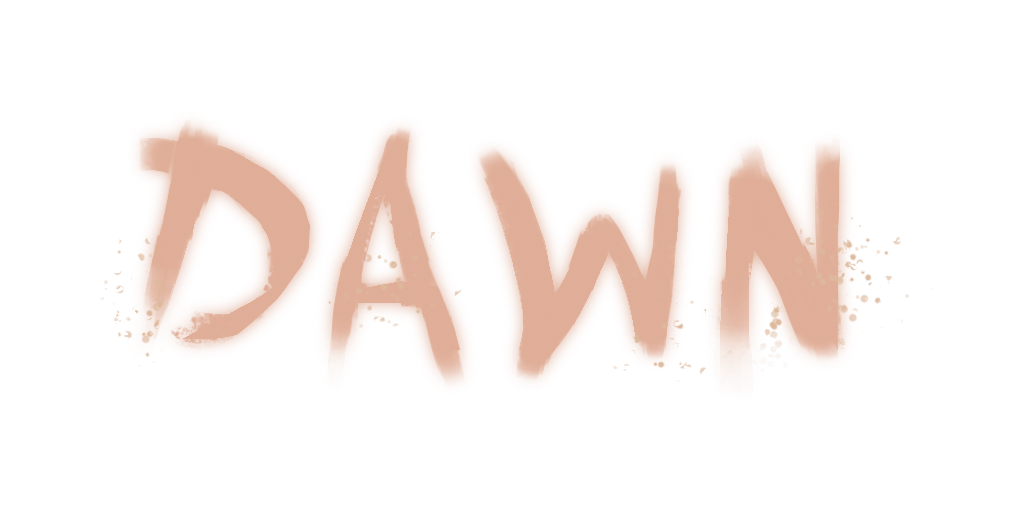
Dawn is a 3D platformer for Windows where players guide a druidic creature named Ash through a beautiful environment to bring life and light back to a dead tree at the center of the world. Players must use Ash's power to grow plants and activate objects to create paths through the environment.
I took the opportunity to explore new avenues during this project, taking on a variety of different roles to expand my palette and breadth of knowledge as a developer. I decided to tackle a lot of tasks I hadn't on previous teams to make myself more well-rounded and gain experience in other auxillary duties developers have.